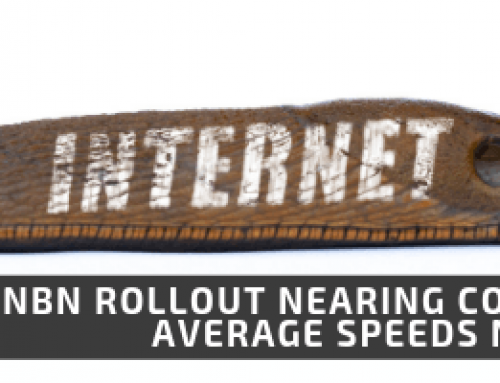You might not think of it this way, but your router is a computer. Inside that plastic box is a CPU, memory, and local storage, all running an operating system. And like a computer, things can go wrong from time to time. Maybe a bug is causing a memory leak, maybe the CPU is overheating, or maybe a full blown kernel panic has taken down the entire system.
What’s the simplest fix for these sorts of computer problems? Turning it on and off again.
Do You Really Need to Wait 10 Seconds?
That answers why unplugging helps, but why do you need to unplug for 10 or 30 seconds? Well, have you ever unplugged a gadget only to see the power indicator light stay on for a few seconds? There’s a reason that happens, and it’s connected to our answer here.
Most electronics make liberal use of capacitors, which are basically tiny batteries. You’ve seen these before if you’ve ever taken apart a computer or gadget.
They don’t store a lot of energy, but can at times have just enough to keep a memory chip running for a few seconds. Waiting 10 seconds ensures that every capacitor is fully drained, and thus every bit of memory is cleared. This ensures that all the settings on your router are actually reset, including anything that might have caused the crash in the first place.
Ref: howtogeek.com